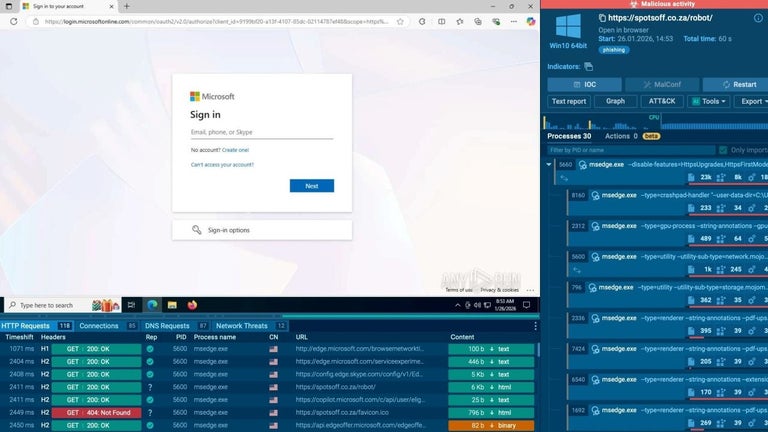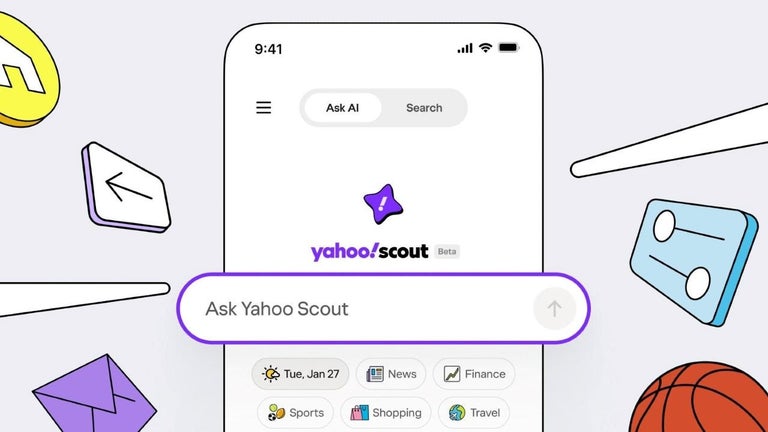Free
SHAREit
Your all-in-one file sharing solution
Exe To Service allows you to install any Windows executable, Visual Basic or Java script as a service. Windows services are background processes that do not interfere with the logged user's environment. Windows services are controlled by the Service Control Manager. You can start them on boot before the user logs on and control their execution remotely. Exe To Services also installs a simple service scheduler. Thus, you can also start services at a specified time.
You may want to install long-running mission-critical programs as services. By converting them to services, you receive full control over their execution, you do not allow a logged user to interact with these programs and you can run them in any security context regardless of the permissions granted to the currently logged user.
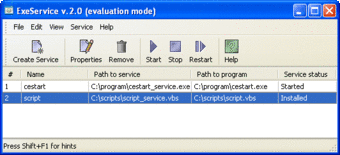
Trial version
2.0
Windows
Windows XP
English
1.4K
775.18 KB
Have you tried Exe To Service? Be the first to leave your opinion!
Add reviewExtract icons and animations stored in EXE, DLL, OCX, CPL files
Create executable files from batch scripts
Free Operating System Alternative

Download USB: USB 2.0 [USB2098ME.EXE]
Keep a copy of all installed drivers

Highlight, convert and print your documents
Automate any series of tasks on your PC
Open your applications with one click

Ignition is a CD/DVD burning optimizer.
Maximum control for AMD chipset motherboards

Complete solution to protect your privacy

Handy autorun file generator
CoffeeBean: A Utility to Prevent Screen Lock
Comprehensive Dictionary and Translation Tool
Customizable GUI for Komorebi Users
Efficient Remote Control with JKD-Remote XP
Catalogue and automatically maintain your movie collection